To Set-up APN Manually (if required)
If APN cannot be set automatically, please follow below steps to set APN manually:
GO “Settings” > “Mobile Data” > SELECT “AIRSIM slot” > “Mobile Data Network” > ENTER APN: kroly
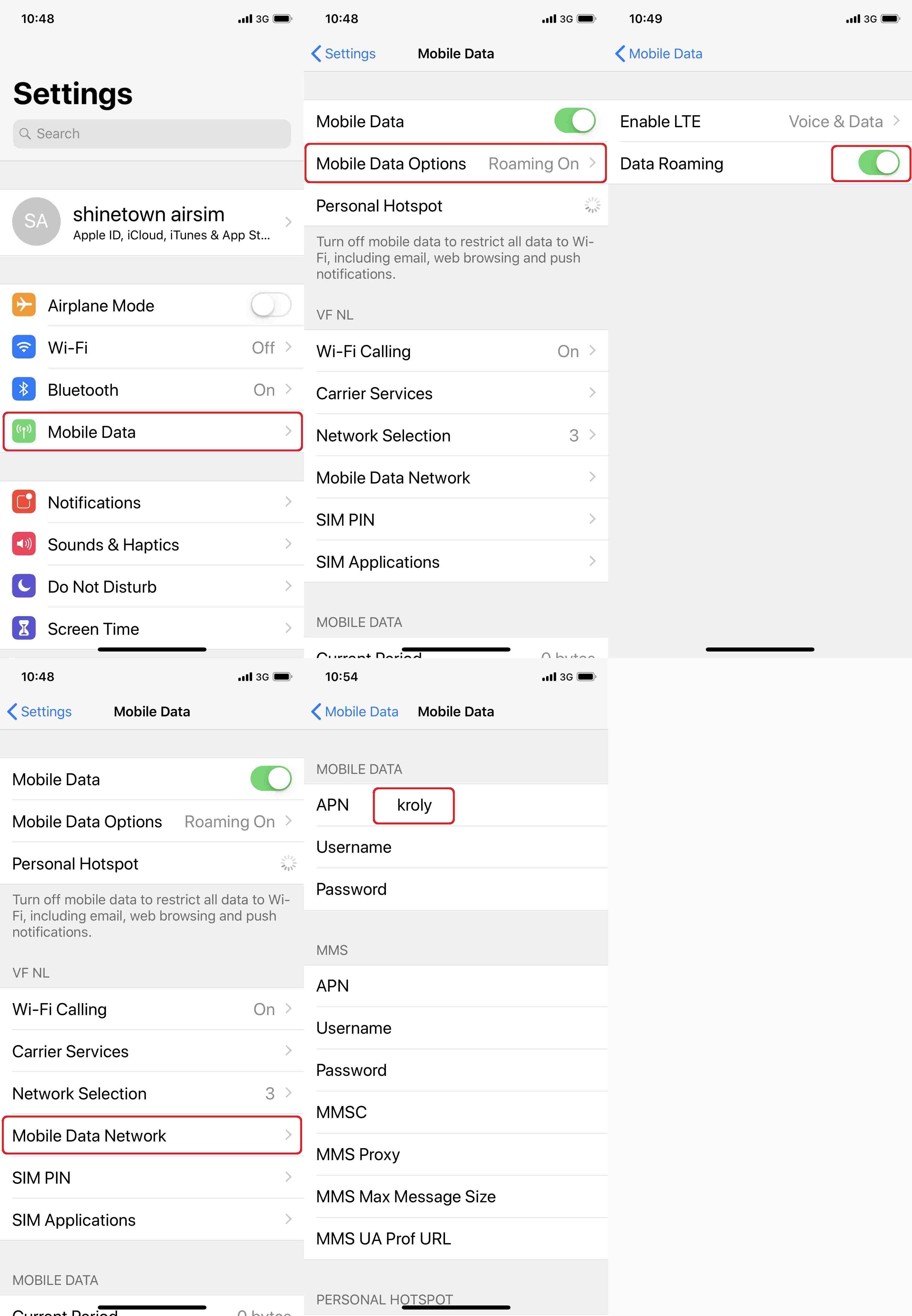
To Reset APN
If APN cannot be set automatically, please follow below steps to reset.
GO “Settings” > “Mobile Data” > “Mobile Data Network” > “Reset Settings”

To Set-up APN Manually
Name: kroly
APN: kroly
< SAVE >
